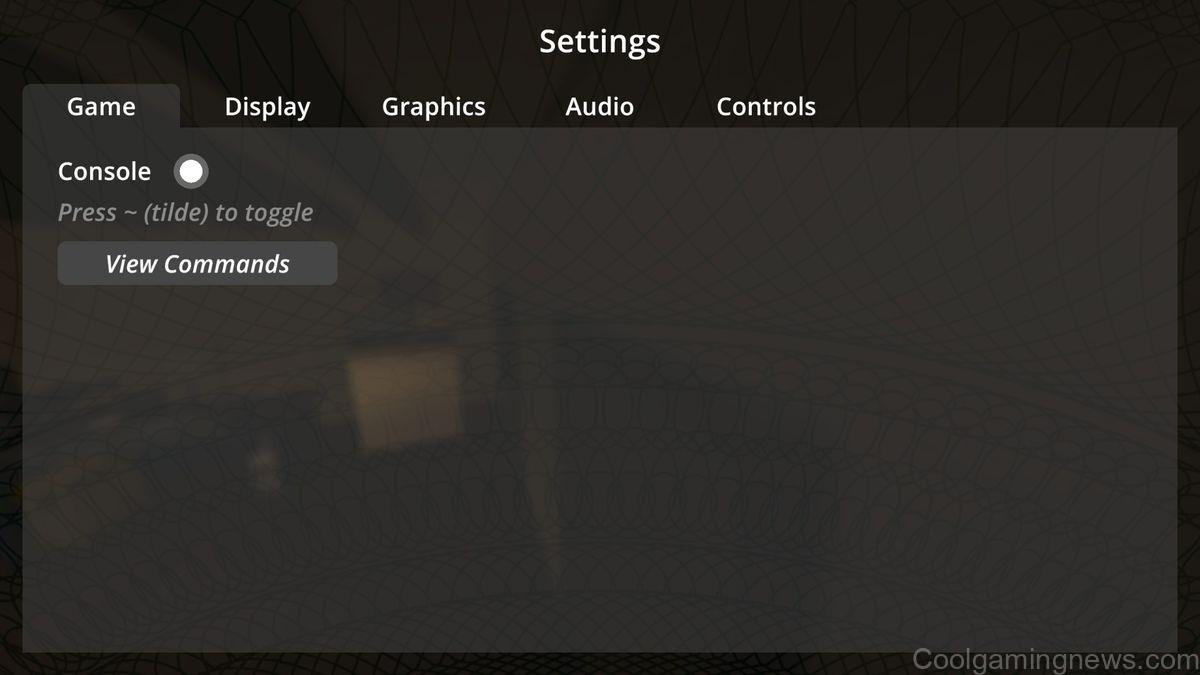Schedule 1 cheats and console commands provide players with various shortcuts and enhancements in gameplay. These commands allow for instant access to abilities, resources, and game modifications. Players can increase their enjoyment and customize their experience. Understanding these cheats can enhance gameplay significantly. Use them wisely for the best results.
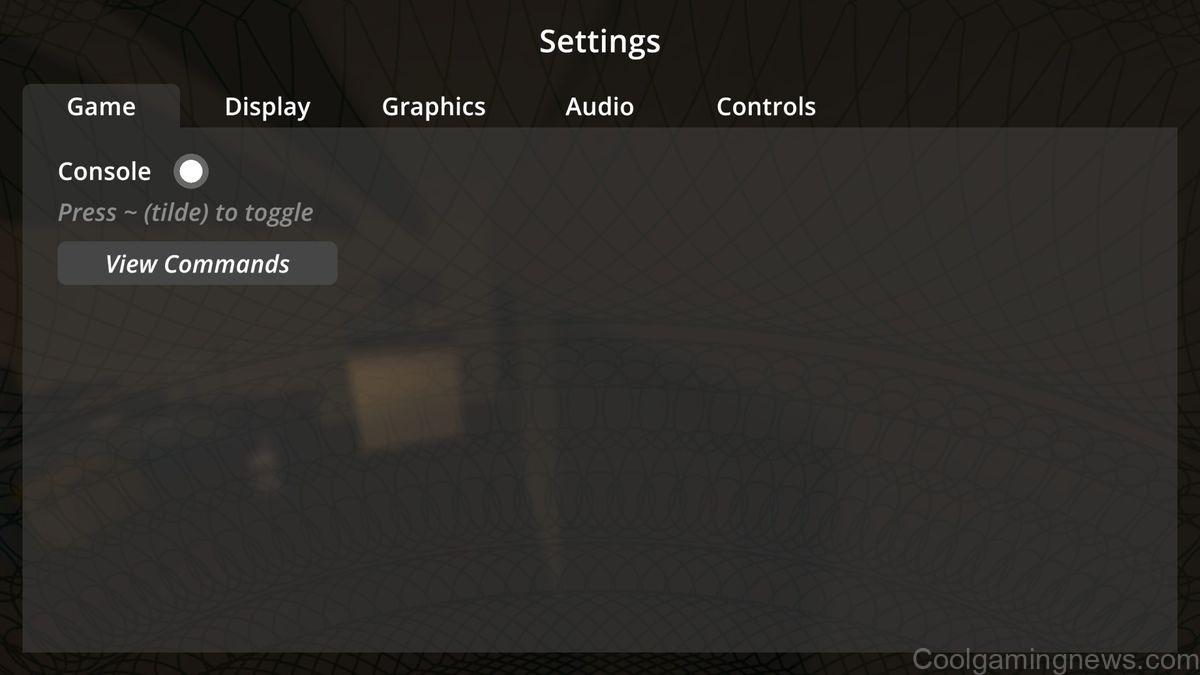
Climbing the Criminal Underworld in Schedule 1
Schedule 1 is the ultimate satirical experience of the drug trade, bringing a unique blend of strategy, chaos, and humor. As you climb the ranks in the criminal underworld of Hyland Point, you’ll encounter a mix of exciting ventures and mundane tasks. Thankfully, there’s a treasure trove of cheats and tricks to help you focus on the fun stuff rather than tedious grind.
Using Cheats and Console Commands
Before diving into the cheats, you need to turn on the console command feature:
- Press Escape to pause the game and select Settings.
- Click the Game tab and toggle the Console option.
- Hit the tilde (~) key to open the console command window.
- Type or paste your desired command and hit Enter.
Newly introduced commands from the Rival Cartel Update include:
- forcesleep: Puts all players to sleep.
- setgravitymultiplier: Adjusts gravity strength from mild to extreme.
- setregionunlocked: Unlocks various regions like Northtown and Downtown.
All the Cheat Codes at Your Disposal
Here’s a comprehensive list of powerful command options you can leverage:
| Console Command | Effect |
|---|---|
setgravitymultiplier |
Alters gravity strength |
forcesleep |
Forces all players to sleep |
setregionunlocked |
Unlocks specified regions |
give <item> |
Grants specified items |
changecash <amount> |
Adjusts your cash balance |
addxp <amount> |
Adds XP to your profile |
clearinventory |
Removes all items from your inventory |
spawnvehicle <type> |
Instantly spawns the specified vehicle |
teleport <location> |
Moves you to your chosen location |
sethealth <value> |
Sets your health to a specific number |
Infinite Money Glitch
Want to rule the game without worrying about cash? Follow these steps to unlock infinite money:
- Close Schedule 1.
- Open the Windows Run dialog and type
%appdata%. - Navigate to LocalLow > TVGS > Schedule 1 > Saves.
- Open the folder with your save game and find Money.json.
- Edit the file with Notepad and change “OnlineBalance” and “Networth” to your desired numbers.
- Save the file and reload the game!
Cheat Engine Compatibility
For those seeking deeper tweaks, Cheat Engine offers robust options:
- Download and install Cheat Engine.
- Use the recommended cheat table to add various enhancements.
- Enable cheats such as God Mode, Infinite Stamina, and more while playing offline.
Warning: Always run Cheat Engine while offline to avoid bans from anti-cheat systems.
Popular Cheat Options in Cheat Engine
- Player Enhancements: Infinite ammo, stealth, custom field of view, and more.
- Money Tricks: Free purchases, reset cash limits, and constant wins at games like blackjack.
- NPC Manipulations: Edit their behaviors, maximum relationships, and even adjust customer addiction levels.
Tips for Maximizing Your Play
- Explore Hidden Areas: Unlocking regions can lead to lucrative opportunities.
- Experiment with Gravity: Adjusting gravity can lead to unexpected fun—try it out during missions!
- Use Cheats Sparingly: While it’s fun to dominate, balance cheat usage to maintain challenge and enjoyment.
Whether you’re a casual player or a hardcore gamer, Schedule 1 offers a rich playground of tricks and absurdity. Embrace the chaos and become the ultimate kingpin in Hyland Point!
Schedule 1 Information Box
Game Title: Schedule 1
Developer: TVGS
Platforms: PC
Retail Price: $19.99
Release Date: August 2025
Purchase Locations: Steam, Humble Bundle, Epic Games Store
Schedule 1
Feel free to share your thoughts about Schedule 1 in the comments below!