The Steam Deck has just received an exciting update. It adds a heavily requested feature that many users have been waiting for. This new addition enhances gameplay and overall user experience. Gamers can now enjoy their favorite titles with improved functionality. The update marks a significant step in Valve’s commitment to its community.
Valve just dropped a game-changing feature for the Steam Deck, letting players download games even when the screen is off! This was a highly requested upgrade, and it’s finally here, making gaming on the go even more convenient.

New Download Feature: What You Need to Know
Announced on November 4, the Display-Off Downloads feature allows Steam Deck users to keep downloading games while saving battery power. This option is auto-enabled when you plug in your device, and you can also turn it on for battery mode through the system settings. If you leave your Steam Deck idle while downloading, it will automatically power down the screen to kick into low-power mode. You can also manually activate it by hitting the power button and choosing to continue downloading with the screen off.
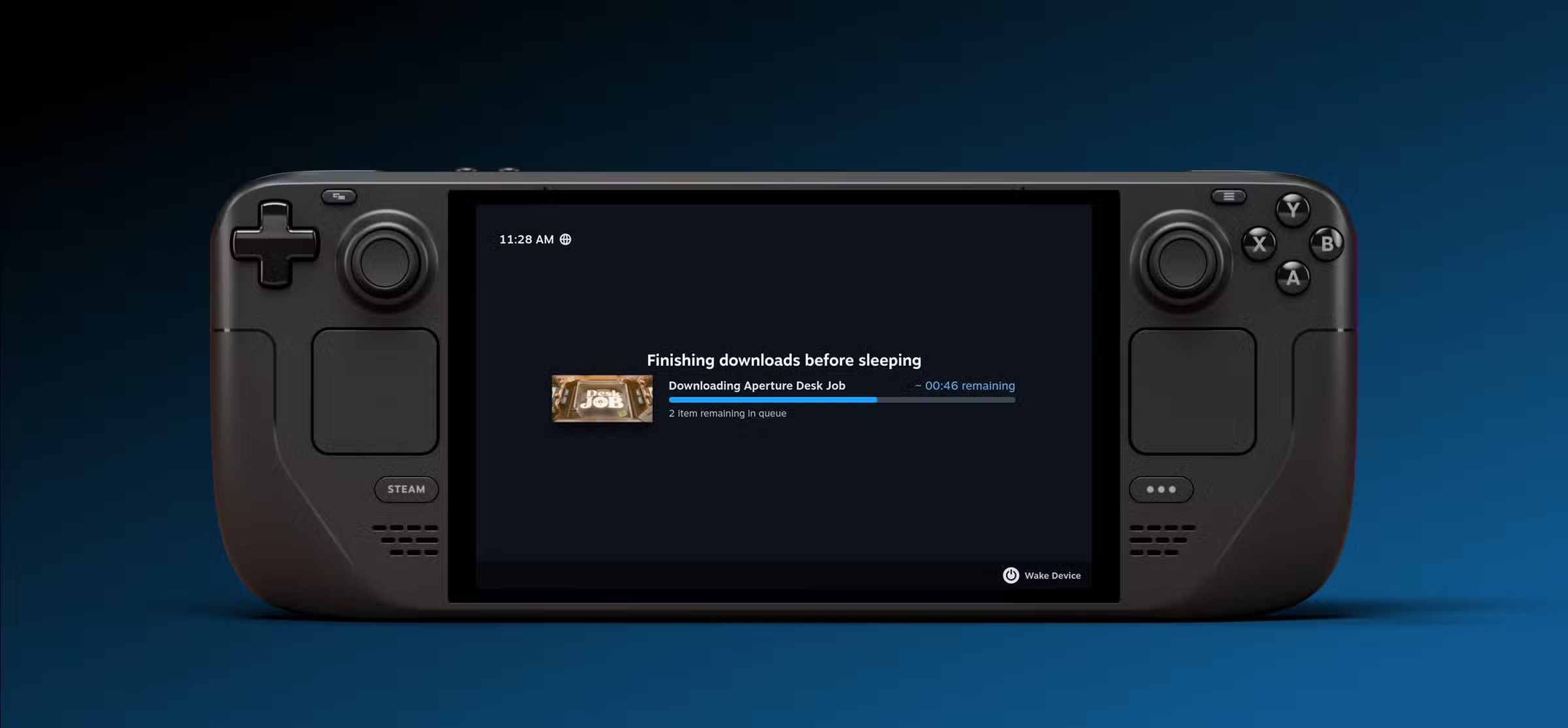
Worried about what’s downloading? No stress! Just tap the power button, and you’ll see a status screen showing how much time is left and queue status. Plus, if your battery dips below 20%, the Steam Deck will automatically switch to Sleep Mode to save power.

Why It Took So Long?
Some users are scratching their heads about why it took Valve so long to implement this feature. Since the Steam Deck dropped back in 2022, downloading games with the screen on was standard. This led to some concerns over energy usage and potential screen wear. The new feature finally addresses those issues.
Tips & Tricks for the Steam Deck
- Maximize Battery Life: Use the Download Display-Off feature for downloading games while on the move to save battery life.
- Customize Controls: Spend some time personalizing your control settings for better gameplay experiences in your favorite titles.
- Optimize Performance: Lower the graphics settings for demanding games to boost performance and battery life.
- Steam Library Management: Organize your game library. Utilize tags and categories in your library for easy navigation, especially useful for casual multi-game sessions.
- Cloud Saves: Make sure cloud saves are enabled, so your game progress syncs across different devices.
Cheat Codes and Mods
While the Steam Deck doesn’t officially support mods for all games, many titles have thriving modding communities. Here are a few you can check out:
- Nexus Mods: A popular site where you’ll find mods for tons of games that can enhance gameplay.
- Using Proton for Windows-only Games: Try running Windows games through Proton for a seamless experience on Steam Deck. Just be aware some may require additional tweaks or settings changes.
- Emulate Older Titles: Use emulators to play classic games on your Steam Deck. Just check the legalities depending on the game.
Final Thoughts
The Steam Deck is continually evolving; with the recent updates, it’s becoming even more user-friendly. Whether you’re gaming at home or on the go, these new features and tips will elevate your Steam Deck experience. Get ready to dive into your games with less hassle and more fun!
Steam Deck Information Box
- Name: Steam Deck
- Developer: Valve
- Available Platforms: Handheld gaming device
- MSRP: $399–$649
- Release Date: February 25, 2022
- Where to Buy: Steam Store and various retailers
We’d love to hear your thoughts! What do you think about the new Display-Off Downloads feature on the Steam Deck? Have you tried it yet? Share your experiences and any tips with the community in the comments below!,

